You can export or "publish" a puzzle in several formats:
- Static HTML web page – can be downloaded and printed to solve
- Across Lite "ASCII text" file – can be opened in the Across Lite software for interactively solving on a computer
To export a puzzle:
- Choose "File > Export..." in the menu bar (or press
Ctrl +E) - Select a format (HTML or Across Lite)
- Enter puzzle title, author, and copyright info (for Across Lite format)
- Choose a file name to save the exported puzzle
HTML format
Puzzles as HTML can be viewed in any web browser (no plugins or other special software required), but since it is just a static display of the puzzle, you must print out a hardcopy to solve the puzzle. To "publish" an HTML puzzle, post it on a web site or email it to others.
Note: To print a puzzle directly from your own computer using Crossword Studio, see Printing Puzzles.
Across Lite format
Across Lite is software for viewing and interactively solving a crossword puzzle on the
computer.
Note: Across Lite is produced by Literate Software Systems and is not affiliated with Crossword Studio in any way.
Across Lite supports two formats: "Across format" (.puz files), and "ASCII text" (.txt files). Crossword Studio can export puzzles in the latter (.txt) format. But you can convert your puzzle to the .puz format as follows:
- Using Crossword Studio, export your puzzle in Across Lite .txt format
- Open the exported puzzle in Across Lite (in the Open window, change the dropdown to "ASCII text format")
- Choose File > Save As to save the file in "Across format" (.puz)
Warnings
When exporting, Crossword Studio will first warn you if it looks like you've accidentally left a puzzle unfinished:
- If the grid is only partially filled in.
- If only some of the clues are written.
- If any clues are "stale" (the answer has changed since the clue was written).
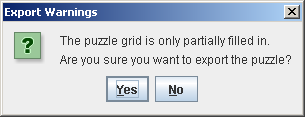
If you do want to export the unfinished puzzle, just click Yes to continue.
