
 |
Writing CluesCrossword Studio help |
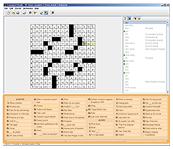 |
The clue editor displays all the clues for your crossword puzzle, and lets you edit them. To edit a clue, just click on it and begin typing. (The text field will grow in height as needed while you type). |
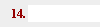 If you leave a clue blank, its number label is red.
If you leave a clue blank, its number label is red.
Crossword Studio reminds you of this if you try to print or export a puzzle with missing clues.
If you write a clue, and then later change the text in the corresponding grid slot, the entire clue turns red:
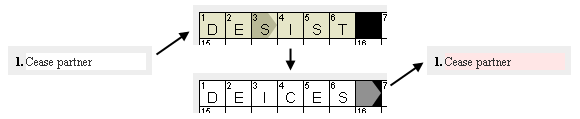
This warns you that the clue may no longer be accurate. The warning will go away as soon as you click on the clue to edit it.
You can save clues you like for later (re)use. Crossword Studio can also automatically suggest "fill in the blank"-type clues in some cases. An
icon ![]() appears next to the clue if there is a saved or suggested clue available for the word in a grid slot. Click
the icon to see a menu of these clues:
appears next to the clue if there is a saved or suggested clue available for the word in a grid slot. Click
the icon to see a menu of these clues:
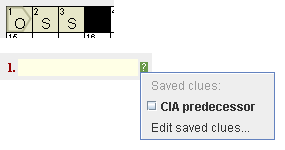
For more details on saving clues, see Saved Clues.
"Fill in the blank" clues are suggested automatically when the text is a word that appears as part of a phrase that is also in the answer dictionary. For example, the default dictionary that comes with Crossword Studio contains the phrase "cruise control" as well as the individual word "cruise." If a slot contains the word "cruise" you'll see "___ control" as a suggested clue:

This also works for short phrases that are part of longer phrases. For example, if a slot contains "in traffic" (INTRAFFIC), you'll see "Stuck ___" as a suggested clue.
To quickly jump your cursor from a clue to its corresponding grid slot (or vice versa):
If you edit the grid by toggling a cell between black and white, Crossword Studio tries to preserve any clues you've written. If an answer slot is split in half, both halves get a copy of the original slot's clue. Or, if two slots are combined (by turning the black cell between them white), both clues are listed together in the new slot.